Blue Light Protection and Your Workplace
Vision Xperts specializes in the engineering of the computer workplace. We can help you resolve the employee health and safety complaints which arise from the office environment. And we have in our resources the specialized eyewear to address the very unique visual demands of computer utilization. Even employees who do not wear glasses on a regular basis will eventually require eyewear to provide a remedy for the recurring reduced visual performance, headaches, chronic dryness and the related musculoskeletal difficulties.
Most industrial environments have programs in place to address the health and safety in the production areas of the plant. But often overlooked are the office worker support areas such as: accounting, customer service, engineering, order processing, and secretarial staff. Computer work besides placing prolonged stress on the body; is extremely visually intensive.
The American Journal of Industrial Medicine published over 50% of workers suffered physical difficulties in the first year at the new job. Almost one third suffered a new onset of neck or shoulder symptoms and a quarter of these employees suffered new onset of symptoms in the arms or hands. Women and those over age 30 were most lilkely to exhibit symptoms from computer use. People adjust their posture in direct relationship to how they can see the monitor screen. These "adjustments" affect the forces acting on an individual's neck, shoulder, and back. Which then directly affect the arms and hands!
Most of us are unaware our individual achievement, physical health, and personality are all related to visual functioning. If you are experiencing any of these visual difficulties- consult your eye doctor as soon as possible. Most visual difficulties can be addressed with prescription eyewear or contacts. But some symptoms can be a warning signal of more serious health conditions.
In order to complete your assigned work responsibilities your eyes must possess the following abilities:
Near Vision
Ability for each eye to focus and see clearly & comfortably up close while both eyes work together
Distant Vision
Ability for each eye to focus and see clearly & comfortably at a distance of 20 feet or more while both eyes work together
Binocular Coordination
Ability for the two eyes to work together. Critical for all visually demanding responsibilities especially computer use.
Field of vision
Ability to see both right & left sides, up and down, while engaged in a visual activity. This saves the body from unnecessary eye & head movements and is essential for personal safety.
Warning signs of Vision Problems
The 7 symptoms you should watch for are:
1. Blurred vision either at a distance, near, or both
2. Holding material closer than normal (normal range between 16 - 21 inches) / Losing place while reading either on a printed page or computer monitor
3. Reoccurring headaches
4. Frequent rubbing of eyes, excessive blinking, squinting
5. Excessive head movements (left & right and/or up & down)
6. Increased tension when engaged in protracted levels of close work
7. Inability to maintain a healthy sitting / standing posture
Computer Vision Disorder
If a person is having a visual difficulty associated with computer use; more than likely they will also have some level & form of physical trouble also. The right prescription lenses and appropriate frames will aid the computer user in avoiding computer related difficulties. So it is critical for your prescription lenses to inform your eye doctor how far away from your eyes your monitor is positioned. If you use a bifocal lens be sure to select a frame which has a minimum of 35 millimeters in vertical height (referred to as the B measurement).
Computer use is the most visually intensive and demanding work. People who have visually difficulty seeing the computer will automatically adjust their bodies to focus on the monitor screen. The result of these changes in good posture to see the screen are musculoskeletal problems in the neck, back, shoulders, arms, and hands.
You can reduce the likelihood of visual and physical difficulties by incorporating the following preventive measures:
- Always work with a computer monitor by facing it with your head straight
- A monitor should be approximately 24 – 28 inches away from your eyes
- The top of the monitor should be at approximately eye brow height (for progressive bifocal users; lower the top of monitor to nose level)
- Be sure to sit with your back firmly against the chair back
- Your feet should be flat on the floor
- Paper documents should be on document holder – Not lying flat on the desk
- Position document holder on your visually dominant side
- Keyboard tray and mouse should be on the same plane.
- Upper arms and elbows to be close to body (not extended outward)
- Forearms, wrists, and hands to be straight and parallel to floor
- Avoid cradling phone between head and neck
- Head and neck to be upright (not bent forward over the work surface)
- Reduce glare
- Use black letters on a light background such as white
- Recommended progressive lenses are Varilux Computer Fatigue lenses, Adapter, Solamax, Access, Shamir and Readable
- Prescription lens material for optimum performance is polycarbonate with anti-reflective coating
| |
Your Vision
Is a computer one of the tools necessary for your job? Do you use a computer at home? The answer to both of these questions is probably: YES. Then ask your self; “how often do I encounter any of these symptoms?"
Dry eyes?
Focusing difficulty?
Blurred vision?
Headaches?
Sore shoulders?
Pain in my neck or back?
The Vision Council of America indicates sixty million people suffer from eye problems associated with a computer use. Every year that number rises by an additional million people. These 6 symptoms are estimated to cost American companies and employees 2 billion dollars to diagnose and treat.